Saddling a new mac in 2025
Oct 13, 2025 - ⧖ 2 minNotes on setting up a new mac laptop in 2025.
The new hotness:
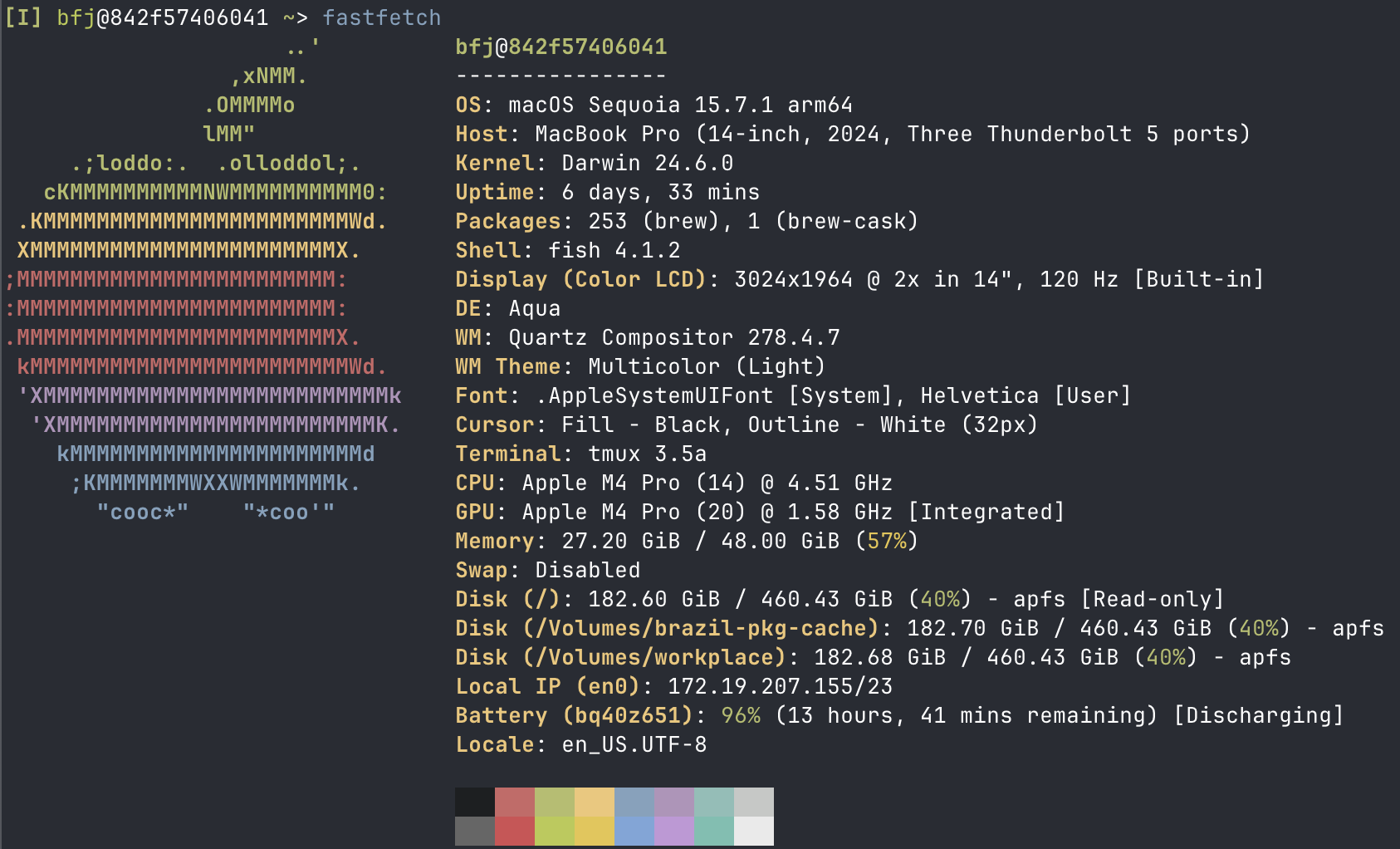
Setup
- trackpad click and right click
- capslock -> ctrl
- keyboard settings: turn off . after double space
- set default browser Chrome, default search engine DuckDuckGo
- TODO: install kagi extension, set default to kagi
- install wezterm and ghostty (currently using ghostty full-time)
- config requires fish, ~/.wezterm.lua
- ghostty is good out of box
- install iTerm2 as a backup terminal
- terminal bell OFF
- install homebrew
$ echo >> /Users/bfj/.zprofile
$ echo 'eval "$(/opt/homebrew/bin/brew shellenv)"' >> /Users/bfj/.zprofile
$ eval "$(/opt/homebrew/bin/brew shellenv)"
Note: I'm only configuring zsh lightly in order to bootstrap fish.
- install from brew:
$ brew install \
awscli \
# automatically re-establish ssh connections that go through a proxy \
autossh \
# better `cat`/`less` \
bat \
boost \
cmake \
# watch file changes and execute a command \
entr \
# better `ls` \
eza \
fastfetch \
# better `find` \
fd \
# better `zsh` (don't @ me) \
fish \
# fuzzy text/filesystem search \
fzf \
# github CLI \
gh \
git \
# post-modern model text editor \
helix \
htop \
jq \
mise \
mosh \
neovim \
ninja \
node \
nvm \
pandoc \
# better `grep` \
rg \
texlive \
tmux \
# python package and project management \
uv \
xz \
# better `cd` \
zoxide
- fonts
- rustup: curl to
shinstall https://rustup.rs/ - opam:
brew install opam && opam init - setup rclone backup to S3
- dotfiles
- dotfiles includes fish config
- boot neovim setup: https://github.com/benjaminfjones/kickstart.nvim
- download selected backups from old laptop
- tmp/
- Desktop/
- Install VSCode as a backup editor
To describe / TODO
- clone personal github repos
- connect to private tailscale network